D3 Alias Tutorial
6/09/2004
D3 Alias is a program created by Metallisoft that allows customized pilot selection along with taunt and logo management. The following is a tutorial that demonstrates how to install and configure customized pilot selection using D3 Alias and Kquery.
- Dowload Metallisoft's D3 Alias Program here. Grab the full install, and if there's an update for a later version, grab that too.
- Unzip the full install and double click on the file "D3 Alias.msi" This will install D3 Alias
- If you also downloaded an update, unzip it and replace D3Alias.exe in your D3 Alias folder with the new one.
- You'll now have 2 options in your start menu under D3 Alias called "D3 Alias" and "Configure D3 Alias"
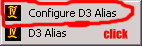
"Configure D3 Alias" is the only one you need to worry about. Click it. - You'll see something that looks like this:
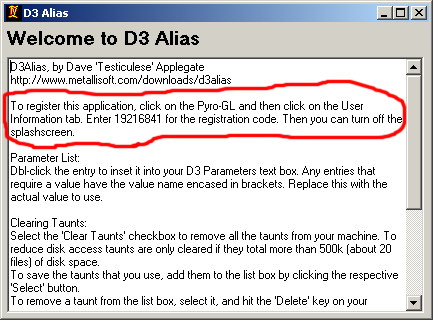
Follow the instructions that are circled above. - Click the X:
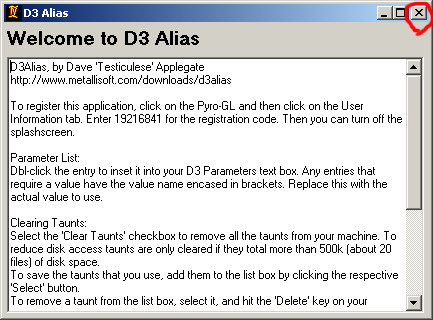
- You'll see something that looks like this:
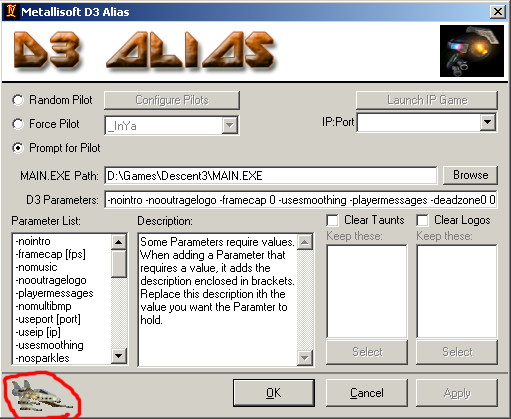
Click the pyro I circled. - Select the "User Information" Tab
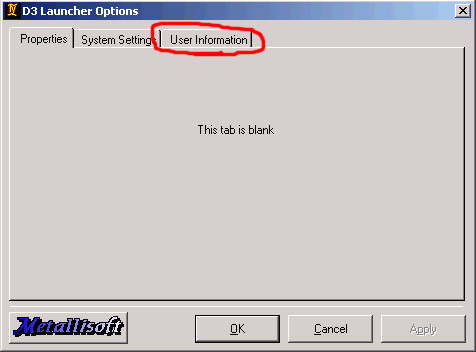
- Enter the registration code from above.
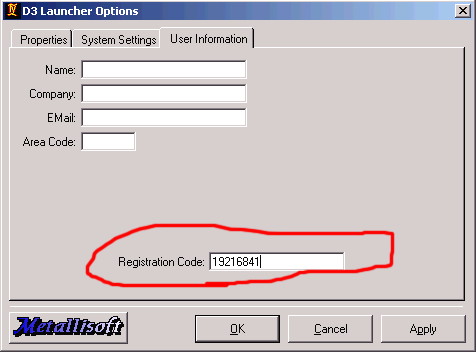
- Click the "/Apply Button" Button at the bottom.
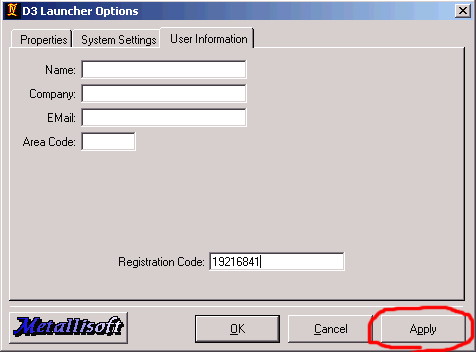
- Select the "System Settings" Tab
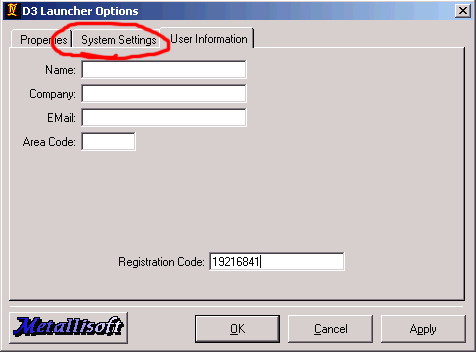
- Uncheck the "Show SplashScreen" Box
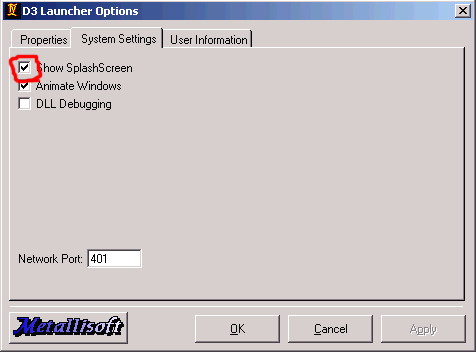
- Click the "Ok" Button at the Bottom
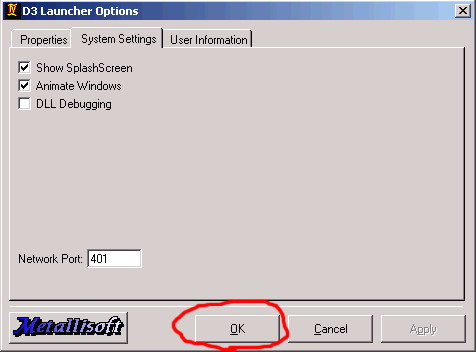
- Where it says "MAIN.EXE Path" enter the path to main.exe in your Descent 3 directory:
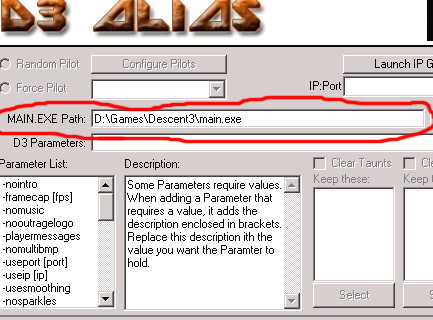
- Run the Descent 3 Launcher:

Click "Setup" - Select the "Misc." Tab:
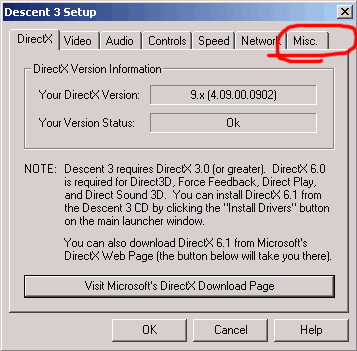
- Down in the "Optional D3 Command-line Switches" Box, highlight everything.
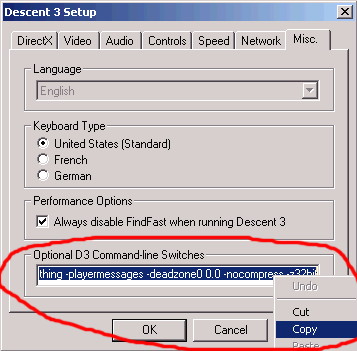
Right Click, and select "Copy". - Close out of the D3 Launcher.
- Paste the Command line Options into D3 Alias where it says "D3 Parameters"
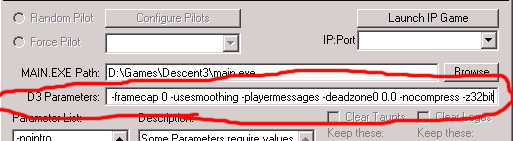
- Click "Apply" at the bottom.
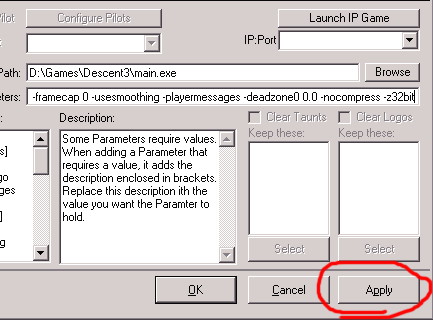
- Now you can select whether you want to launch with a random pilot each time you play, launch with a specific pilot each time you play, or choose your pilot each time you play!
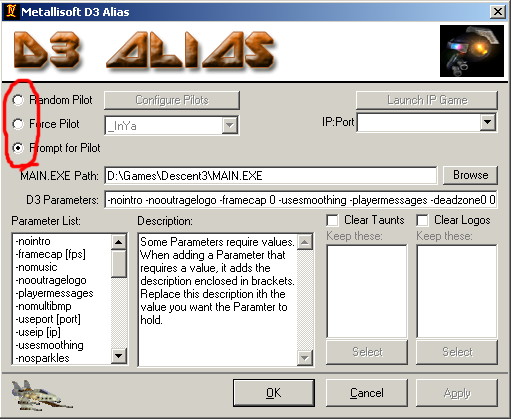
- Now Load up Kquery and go to the options. Enter the path to d3alias.exe in the main.exe path. Your extra command line parameters in Kquery don't matter anymore. Every time you launch, Descent 3 will use the ones you entered in D3 Alias.
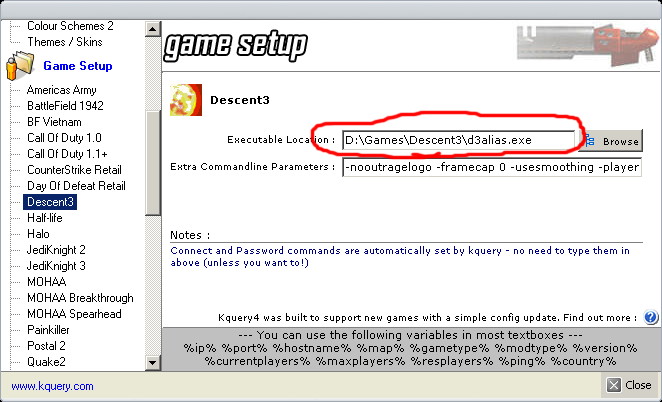
- When you launch a game from kquery, the pilot settings in D3 Alias will now apply. D3 Alias will either launch you with your chosen pilot, launch you with a random pilot, or present you with a list as shown below.
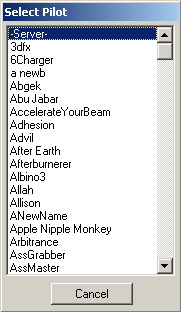
Double click on the pilot you wish to use.
Note that D3 Alias will also work with Kali, GameSpy Arcade, All Seeing Eye, and even Descent.cx! All you need to do is change your main.exe path to point to d3alias.exe! If you don't use Kquery, but you're sick of using the in-game pilot selection list, then you can still use D3 Alias!
