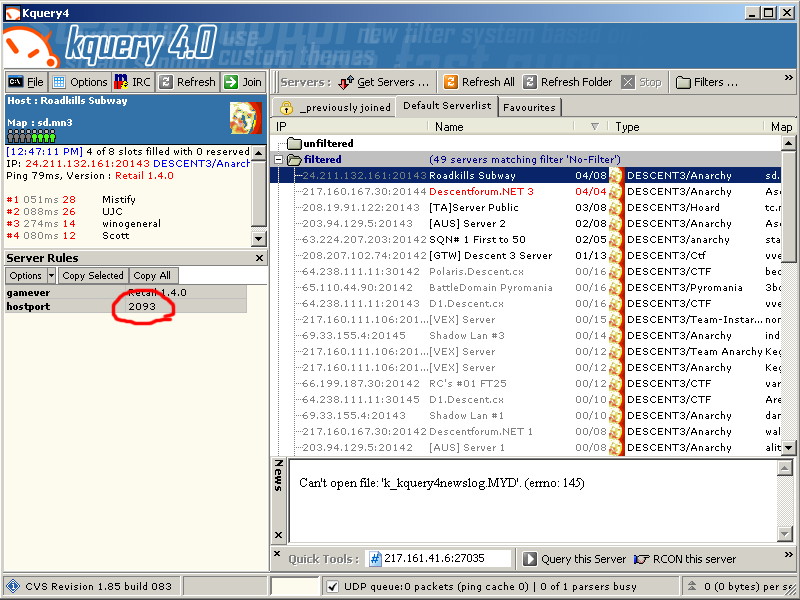Kquery Tutorial
6/09/2004
Kquery is the easiest and fastest way to play Descent 3 online. The following is a step-by-step guide to set up Kquery for playing Descent 3.
- Download the latest version of Kquery.
- Now Run Kquery. When you first run it, you'll get something that looks like this:
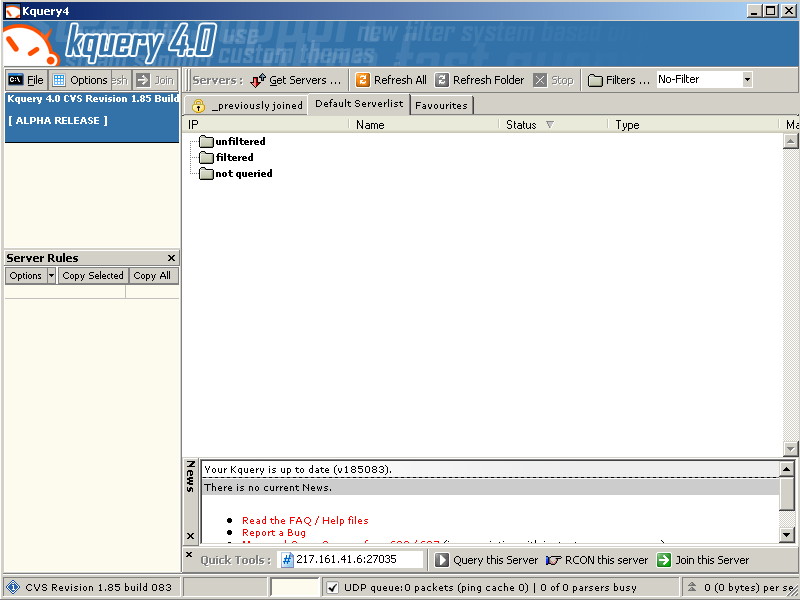
- Click on the File Menu, and select Setup/Config.
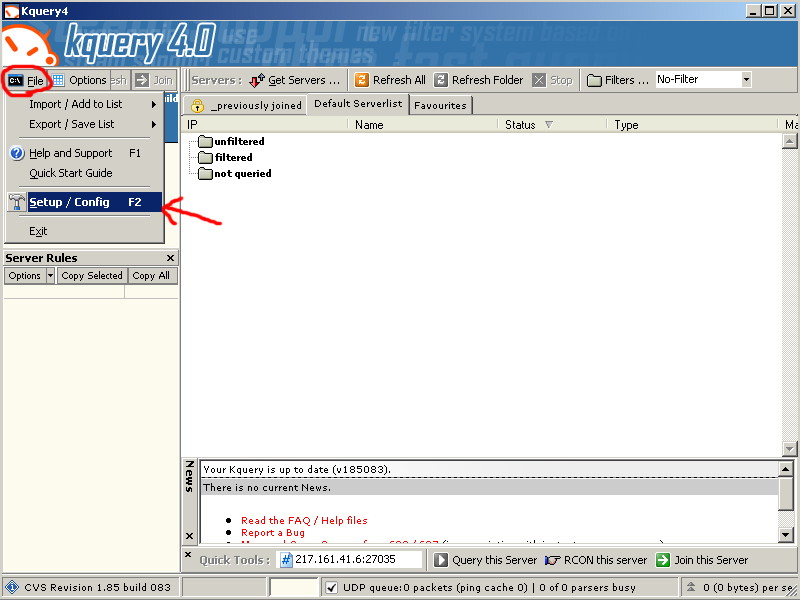
- In the Config Menu, scroll down to Descent 3 under Game Setup. Highlight Descent 3 and enter your path to main.exe and your command line options for Descent 3. Get your command line options by doing this:
- Run the Descent 3 Launcher:

Click "Setup" - Select the "Misc." Tab:
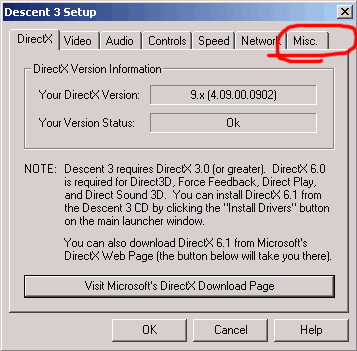
- Down in the "Optional D3 Command-line Switches" Box,highlight everything.
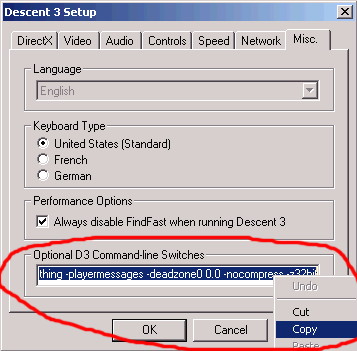
Right Click, and select "Copy". - Close out of the D3 Launcher. Paste into the "Extra Command Line Parameters" box in Kquery.
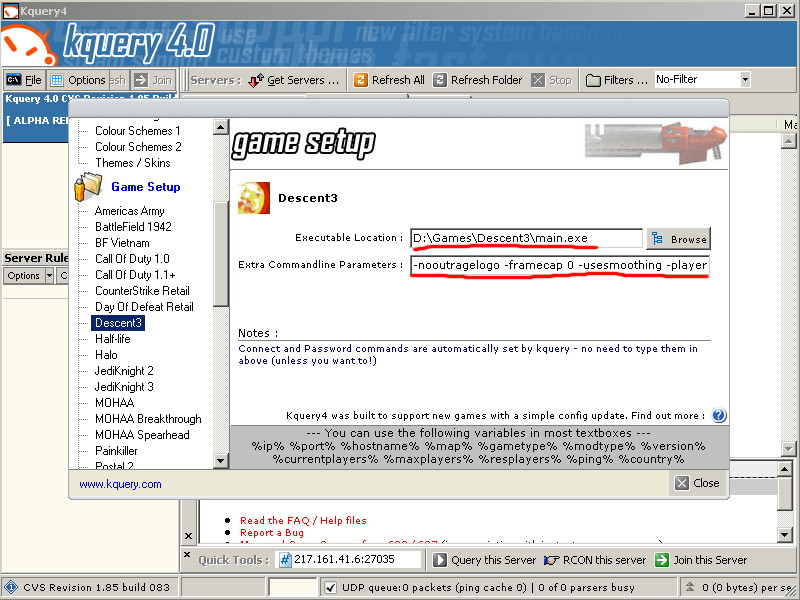
Now click the "close" button in the lower right corner of the options box. - Run the Descent 3 Launcher:
- Select "Descent 3" From the "Get Servers" menu.
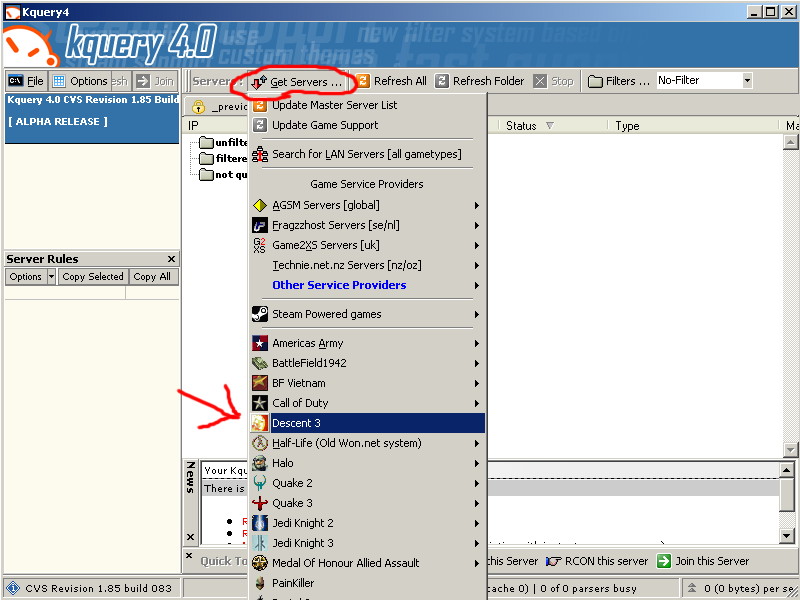
- You'll now see a list of Descent 3 Servers:
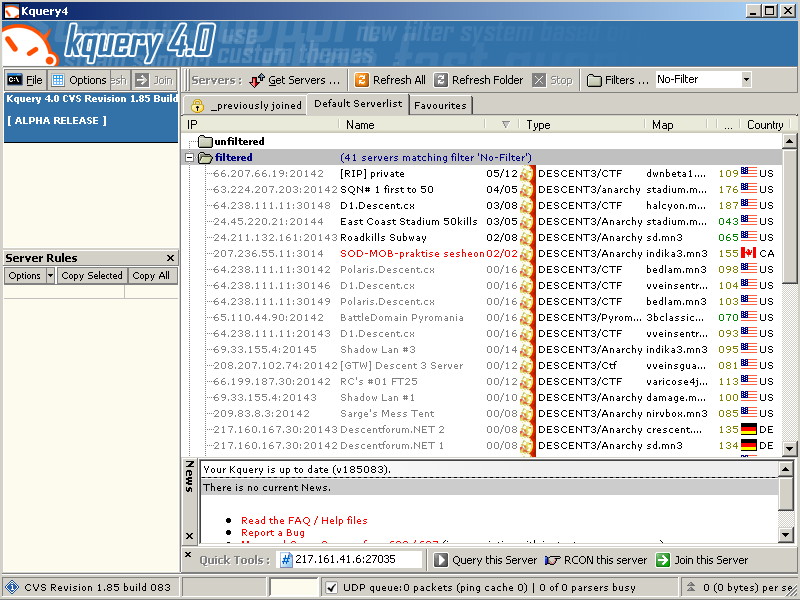
- Right click on a server and select "Join this Server" to join a game.
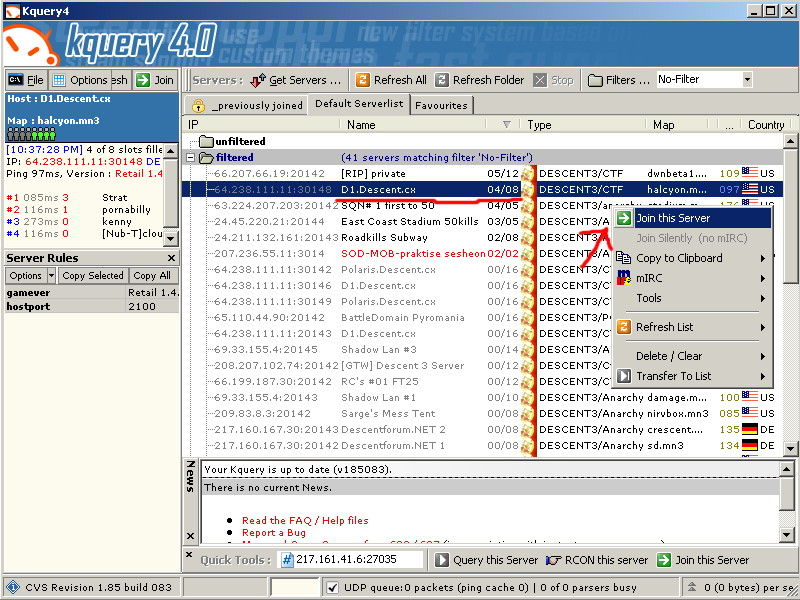
Kquery will automatically launch Descent 3.
Note that in the server list, Kquery displays the query port (20142 etc...) rather than the host port (2092 etc...). This does not affect your ability to join games. The hostport is displayed on the left under rules.