KQ & mIRC Tutorial
6/09/2004
The following demonstrates how to use Kquery in conjunction with mIRC:
- In Kquery go to the "Setup/Config" window and scroll down to "mIRC" under "Applications":
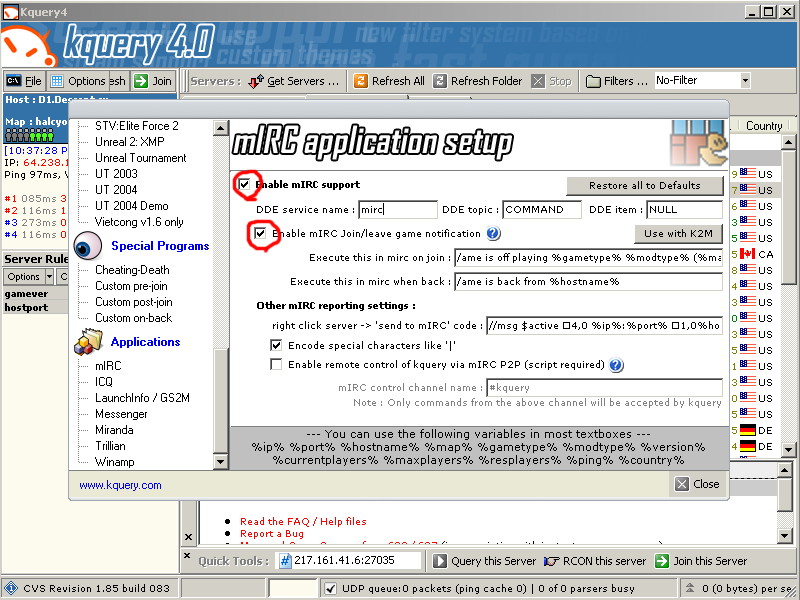
Check the "Enable mIRC Support" box and the "Enable mIRC Join/Leave Notification" box. - Click the "IRC" button while you have a certain server highlighted.
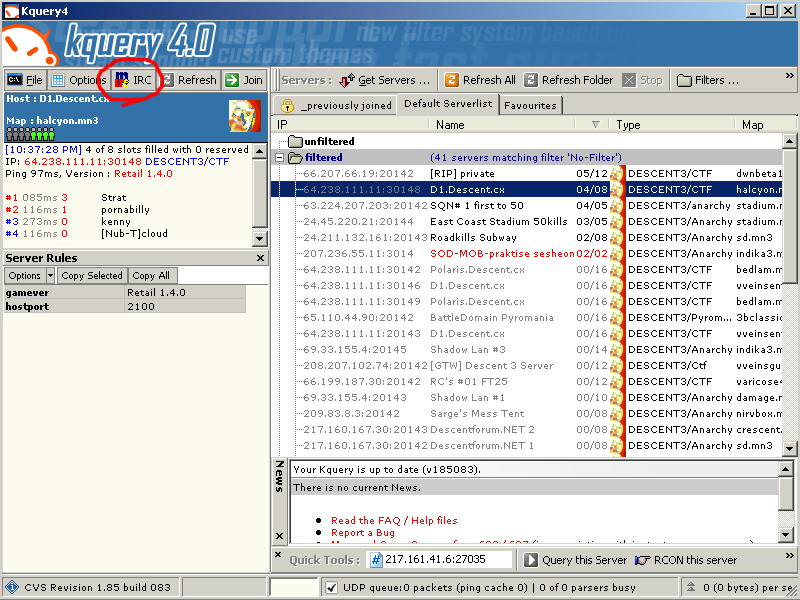
Note that by default, kquery sends the query port to chat rather than the host port. To remedy this, replace all instances of %queryport% with %port%.
If you're using mIRC Power Pack, as described in BFDD's mIRC Tutorial, there are a couple extra steps.
- In mIRC Power Pack Control Center, go to the security levels config and set it to medium.
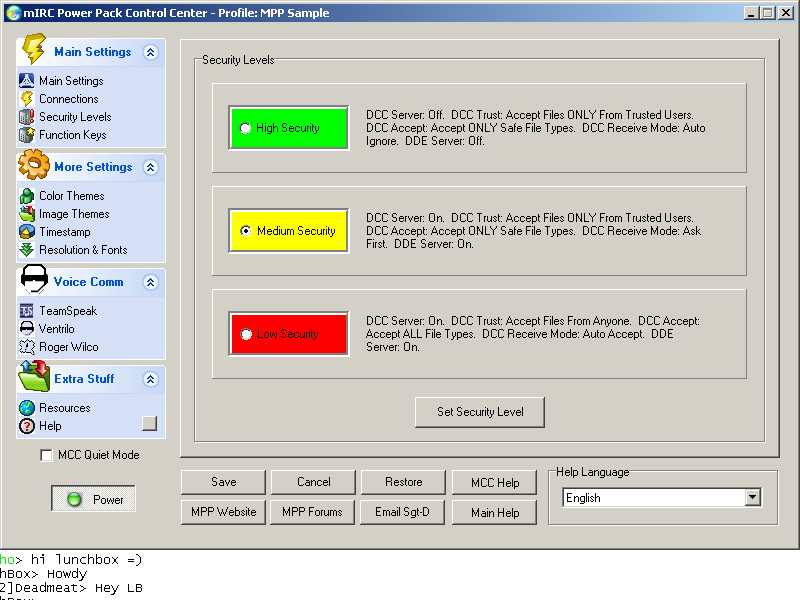
- In Kquery go to the "Setup/Config" window and scroll down to "mIRC" under "Applications":
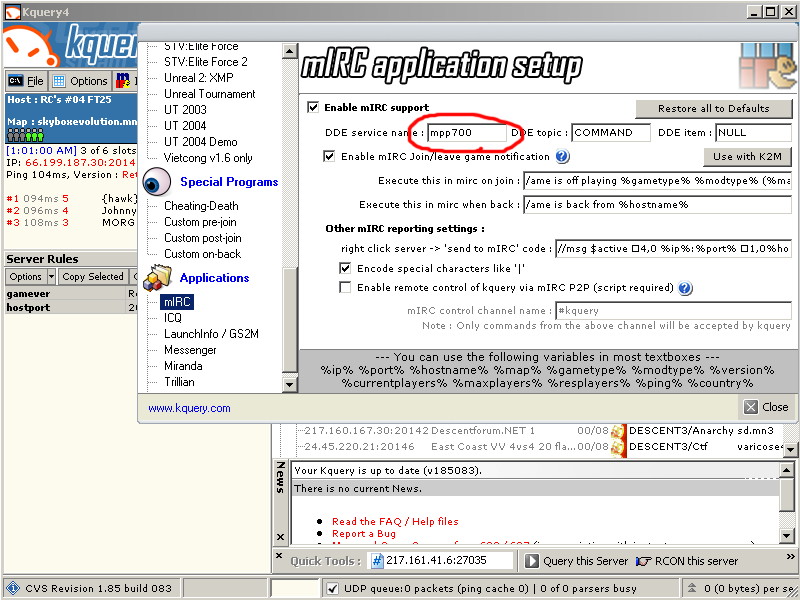
Set the DDE service Name to mpp700. Or, if you're using a different version of Power Pack, set it to whatever is listed under "MPP Service Name" in the main settings of Power Pack Control center.
That's it! You're done! Now you have a convenient way to send game information to people in chat!
